컨펌 팝업 사용하기
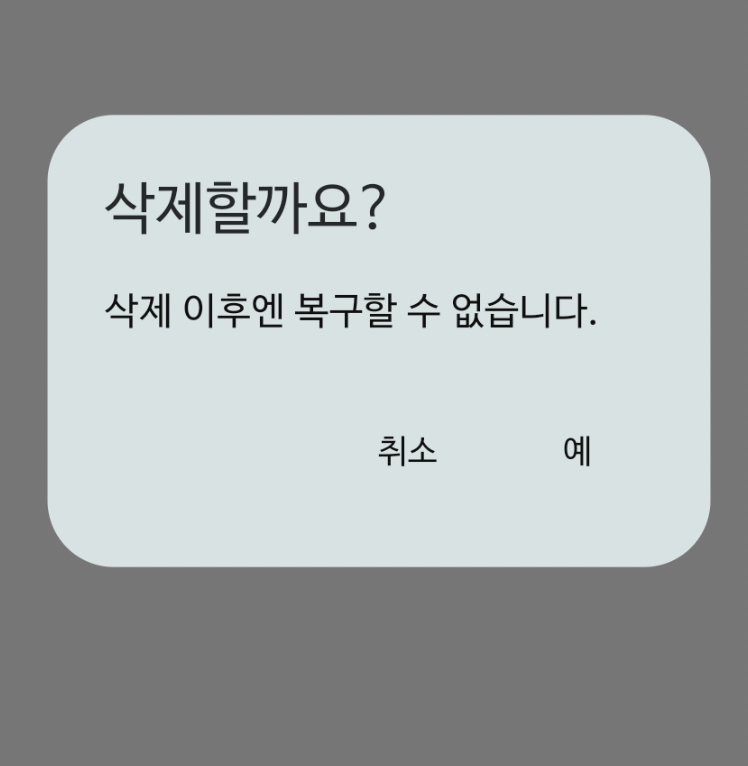
Future<void> deleteConfirmPopup() async {
showDialog(
context: context,
builder: (context) => AlertDialog(
title: const Text('삭제할까요?'),
content: const Text('삭제 이후엔 복구할 수 없습니다.'),
actions: [
TextButton(
onPressed: () {
// 팝업 닫기
Get.back();
},
child: Text(
'취소',
),
),
TextButton(
onPressed: () async {
// action 삽입
// 팝업 닫기
Get.back();
},
child: Text(
'예',
),
),
],
),
);
'Programming > Flutter' 카테고리의 다른 글
| 애플 앱스토어에 플러터 앱 배포 하기 (0) | 2025.02.26 |
|---|---|
| 라이트/다크 테마 적용시 기존 테마값은 그대로 사용하고, 특정 속성만 변경 (1) | 2024.10.06 |
| Flutter : 안드로이드 뒤로가기 키 막기 (0) | 2024.06.08 |
| 프로젝트 생성시 패키지명 설정 (0) | 2024.06.07 |
| 배경 반투명 효과 (0) | 2024.06.07 |


